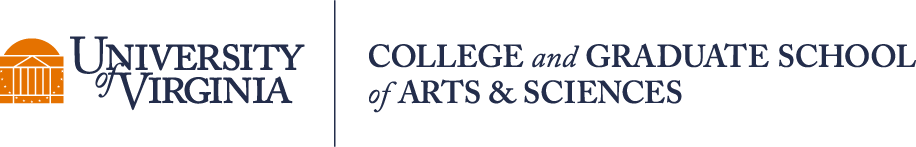Tip 1: Develop an Inclusive Teaching-Strategy
- Reflect: What possible issues of equity and accessibility could arise this semester? Do all students in the group have equal access to the course resources and materials? What resources will students have and not have access to? For every teaching decision you make, ask yourself, “Who is being left out as a result of this approach? Which stories are you elevating or stereotyping?”
- Action(s):
- Create class norms to respectfully challenge bias when it occurs. Take responsibility for addressing challenging classroom moments.
- Use online tools for data collection/collation (Google forms, Qualtrics) prior to your course and understand what difficulties students may encounter in an online course.
- Design courses in which you speak less, encourage student participation, and learn to listen to students.
- Example: You’re using an expensive textbook to teach your course and require students to purchase a new or used edition of the book. A student approaches you and asks if they can purchase an older edition or electronic edition that is more accessible. Consider allowing the student to purchase this resource and make this a known option for the rest of the class.
- Online Example: Some of your students may not have access to reliable Internet or technology, such as newer laptops and printers. Connect them with appropriate resources to help them before class begins.
Tip 2: Further Reflection for Awareness
- Reflect: Know your students. What are their names and who are they?
- Action(s):
- Ask and learn proper pronunciations of your students’ names.
- Call your students by name when you speak to them.
- Avoid using stereotypes or generalizations regarding your students.
- Counteract self-perceptions which limit learning. Have occasional conversations with your students to address fears of imposter syndrome, in which students feel that they are not good enough and because of this, will not succeed in the course. Also help them overcome a fixed mindset, in which they believe that they cannot grow or improve.
- Example: You have several students in your classroom for whom English is not a native language. Speak clearly and not too quickly. Avoid complex jargon, provide written definitions of key concepts, and perhaps even invite other students to contribute to a glossary of important vocabulary for the course.
- Online Example: A couple of your students are not turning on their video on Zoom during class. Consider encouraging students to turn on their video if possible but do not force students to do so. Students may not be comfortable with sharing their surroundings or home environment. While using a background on Zoom is a possible solution, some students may not be able to use a different background on Zoom as this requires certain hardware and increased internet bandwidth.
Tip 3: Humanize the Learning Environment
- Reflect: Is your classroom a welcoming environment where students and instructors are seen and treated respectfully? How can you create a supportive and welcoming environment?
- Actions:
- Make personal connections with your students by learning and using their names and preferred pronouns. Ensure you are pronouncing their names correctly. Share your name, the title you prefer students to use when addressing you, and your preferred pronouns.
- Use gender-neutral and inclusive language.
- Treat each student as an individual rather than a representative of a group.
- Hold office hours and give all students an equal opportunity to meet with you.
- Share about yourself (interests, passions, how you connect material with your life), and demystify the learning process and your own fears.
- Acknowledge tough times. Many of your students, and possibly yourself, are coming to your course right now from a place of trauma. Be open and flexible in acknowledging the difficulty of the present moment both for them and yourself.
- Include a statement on diversity and accessibility using SDAC language in your syllabus that invites students to meet with you and SDAC to discuss disabilityrelated accommodations and other special learning needs.
- If students are having issues in their home environment, encourage them to speak with you as their instructor, CAPS, ODS, and/or their Association Dean.
- Examples:
- You expect students to share and open up to create a respectful environment. However, students may be more likely to participate in the above recommendations if you share a little bit about yourself as an instructor. Your students appreciate knowing a little more about you. For example, share with them your passion for the course material, how and why you developed this course, and something you are looking forward to this semester.
- After a new learning activity or a challenging course discussion, invite students to fill out anonymous feedback so you know how they are doing. A student may not feel comfortable expressing their opinions in the classroom or during office hours, but may be more willing to discuss an issue through anonymous feedback.
- In your mid semester evaluation, you received anonymous feedback that students did not feel comfortable expressing their opinions in the classroom but wish they could have discussed these more in depth. To avoid this, clearly explain during class that office hours are for meetings regarding grades/performance and also for these types of conversations and that you are open to having these conversations. Students may be more willing to discuss an issue or a topic in further detail during your regular office hours if you clearly explain what your office hours are for.
- Online Examples:
- Hold virtual office hours and ensure all students in the course have access to the meeting link. Explain what format and how office hours will take place and that you will not be recording office hours. For example, if you are using Zoom, will you have a “Waiting Room” on Zoom for students to wait their turn? Will you be hosting the meeting through the “Online Meetings” setting on Collab Make? Make sure you students know your office hours structure, where the link is, and that you are available to talk with them even if they cannot meet you in person.
- You may feel overwhelmed by current events, personal issues, and/or the transition to online teaching. Talk about how these affect you and express an understanding of the struggles your students can be facing. Giving students a window into your current state as an instructor will facilitate further connections in an online setting.
Tip 4: Enhance Student Participation
- Reflect: How can you engage students in learning and retaining course content? Are your expectations for student engagement clearly stated to your students? Are you using various forms for student participation?
- Actions:
- Conduct active learning activities in each class to keep students engaged and help them learn better.
- Provide clarity in expectations by outlining standards for class-participation, such as hand raising or writing activities, in your syllabus and in class. Let students know how you will be addressing expectations. For example, will these expectations be addressed during class time, by sending information before or after class, and/or both?
- Allow for time during class and office hours to ask questions regarding these expectations of participation.
- Have the students work together in groups, such as small in-class discussion groups, group projects, and study groups. Randomly select or manually create these groups instead of letting students self-select to allow for an inclusive class environment.
- After creating smaller groups or providing individual work, bring students back together to report in a larger class conversation.
- Facilitate a student-led course in which students lead. Have students give presentations, field questions, facilitate discussions, and answer their peers questions. Provide clear guidelines on what the structure of these presentations, questions, and discussions should be.
- Examples:
- Your class is a lecture-based course. You notice that some students are connected to the material while others may seem distracted. Long lectures do not hold students’ attention spans or help them retain new information. Break up your lectures into segments punctuated by active learning activities, such as randomly-assigned group discussions, minute papers, or a small group discussion on different topics with one representative that will present to the rest of the group. Make the expectations and guidelines for each of these activities clear prior to beginning the activity. Consider elements such as: how you will take into account participation; how much time the groups have; and if this activity is a part of daily class participation or a separate grade.
- Online Examples:
- You are on Zoom and using PowerPoint to present your lecture-based material. As you continue with your lecture, several students “unmute” to ask questions. You answer them but become frustrated that students keep interrupting you. To avoid these types of issues, communicate expectations for online class meetings, such as when it is appropriate to “unmute,” using the “raise hand function” to ask a question, using “reactions” to show support to or agree with other students, using the “chat,” and sharing screens. What you may perceive as “interrupting,” may be students trying to show interest and delve into the topic at hand. By setting expectations clearly, you can avoid these misunderstandings and feelings of frustration.
- You are excited to use online videos that enrich your instruction of course material. You ask students to watch these videos asynchronously. You assign a 20-minute video that addresses an aspect of that day’s material. In class, you ask students a set of questions but students do not seem engaged and participation is low. Make sure to include what the expectations are for each time a student watches a video. For example, if you are requiring students to answer contentbased or critical questions about the video, letting students know this before coming to class. Furthermore, providing these questions in a Word document before class would serve to facilitate in-class discussions.
- For more ideas, see Enhance Student Participation in Your Online Course.
Tip 5: Foster Community Among Students
- Reflect: How can your students support each other in their learning? How will positive peer relationships improve course outcomes?
- Actions:
- Devote some class time to addressing expectations for course work and having activities that foster community building.
- Encourage students to learn one another’s names
- Provide opportunities for students to get to know each other. Encourage dialogue about learning experiences, and incorporate students’ perspectives and experiences through activities.
- Have students work in discussion or project groups. Give students structure and roles for these groups (reporter, skeptic, facilitator, etc.)
- Continue building community throughout the semester by using activities that actively engage students with each other.
- Use online discussion forums, such as Collab and Voicethread, for students to connect, hold dialogue, and converse about class subjects.
- Examples:
- Begin each class with a short, community-building activity in groups. Perhaps the students need to solve a problem together or summarize the previous day’s reading or create a schematic of a recently learned concept. Or perhaps you simply want each student to share one word about how they are feeling in that moment.
- Start a Voicethread and ask students to discuss it with each other.
- Online example:
- Make sure students have the opportunity to get to know each other in the virtual classroom. Put them in breakout rooms for discussion, assign them to work on digital projects together, or encourage the creation of a social space for conversation on your course site.
Tip 6: Mid-Semester Reflection and Changes
- Reflect: What have been the most successful activities and assessments in your course so far? What areas require improvement?
- Actions:
- Implement a mid-semester survey of the course.
- Clearly state if this is an anonymous survey or not and how you will use this feedback.
- Include a range of questions that include a range of options: strongly do not agree, do not agree, neutral, agree, and strongly agree.
- Ask students for feedback on course content, your instruction, course and participation expectations, specific activities, and assessments.
- Provide an open space for students to include any other feedback not addressed by your survey.
- Reflect on the results and implement changes in your current course and future courses.
- Provide students with opportunities to check-in with you, individually during office hours or as a group, after the evaluations.
- Examples:
- You receive feedback on what you thought was a very successful learning activity. You spent a lot of time designing the activity, grading, and providing feedback to your students. You are surprised to learn that many of your students found this activity to be too much work and that they would eliminate it entirely from the course. Consider if you should eliminate this activity or pare it down to the essential backbone of your learning goal(s). Open the feedback up for conversation with the group, or using anonymous feedback, as a whole and explain that you would like to hear more about how to improve this activity.
- You read the “Pre-Tips” and implemented the Tips to build an inclusive environment. However, some students report feelings of alienation or discomfort in sharing their opinions in class. Consider what you can do to create a community that is open and inclusive. Have you provided enough opportunities for in-class conversations? Would your course benefit from smaller student group activities and conversations? Come to the next class session ready to discuss these feelings of discomfort with the students. Do not single out any students but re-state your commitment to an inclusive classroom and let students know that you are available to further discuss this as a group or during office hours. This is a moment for you to take responsibility for addressing challenging classroom moments.
- ● Online example:
- You spent a lot of time learning a new tool (such as VoiceThread, Hypothes.is, Padlet, Eportfolio, and Wordpress) for your online teaching. You have been using this tool throughout your course to enhance student learning and participation. You have sent out a survey about your course and are surprised to learn that many of your students found this activity to be too time consuming and an unnecessary tool to your course. Consider if you should eliminate this tool or if it is fundamentally necessary to accomplish your learning goal(s). Open the feedback up for conversation with the group, or using anonymous feedback, as a whole and explain that you would like to hear more about how to improve this activity.
Tip 7: Building Assessments
- Reflect: Does your course provide enough low-stakes quizzes or assessments for students to adequately monitor their learning? Do these assessments fairly measure what students are learning? Do you use a scaffolded approach, or provide clear steps that build on each other, to encourage student growth?
- Actions:
- Provide low-stakes quizzes or assessments throughout the semester as opportunities for students to display what they are learning.
- Provide very clear and explicit expectations and criteria for each assignment.
- Try to calculate how much time each activity will take. Be upfront about how much time will be required.
- Provide prompt feedback on students’ work. Consider allowing students to turn in segments of a larger assignment before the final deadline in order to receive more feedback during the process.
- Use a scaffolded approach, or provide clear steps that build on each other in your instructions, to encourage student growth to set students up for success.
- Provide clear feedback and future steps for improvement so that students do not give up after poor performance on one assessment.
- Example:
- You have assigned a capstone project and explicit written instructions to your students. You have told them to read these in detail and come prepared with any questions. The students present the assignment and some have fallen short of your expectations. For a complicated project you are assigning the students, provide a detailed written description of the assignment with a grading rubric, examples of prior good work from students, an estimation of how much time it will take, and an explanation of how what they are doing connects with the course objectives. Consider allowing them to turn in portions or steps of the assignment before the final deadline in order to receive feedback during the process. Make sure to go over the instructions in class with enough time before the project is due. Give students the opportunity to check in with you and what they are learning so far in class, office hours, or a simple online poll.
- Online example:
- You are used to creating traditional quizzes and written assessments to ensure and monitor your students’ learning. For an online course, hold synchronous and asynchronous polls through Zoom for students to demonstrate what they are learning. Explain how these polls work, what the expectations are, and how you will provide quiz grade or participation grade for these polls.
Tip 8: Assess Accurate Time Requirement
- Reflect: Think about how long it takes you to complete work in an area where you are not an expert. Consider that most students are taking multiple courses, may have families, or may be partially or fully employed.
- Actions:
- Use focused, relevant resources and assignments to enhance students’ learning.
- Avoid assigning unnecessary or redundant readings or assignments that can be seen as ‘busy work.’
- Maintain flexibility for necessary extensions or other work considerations.
- Examples:
- Use a workload calculator to estimate the actual amount of time students may require to complete assignments and share this time expectation with them.
- If one of your students approaches you and asks for an extension on a deadline because of a family challenge, be flexible in granting such extensions.
- Be upfront with students about how, when, and why they can request extensions.
- Online example:
- You believe that your students are tech savvy and have the tools to maneuver online courses and assignments easily. Consider that, although many students may be technologically developed, this does not mean all students will have the same access to technology and ability to use said technology. Think about how online courses tend to require a lot more writing than a typical in-person course. Analyze how you can reduce students’ workloads to a manageable level. For example, is an assignment really necessary to assess their comprehension of the material or another learning goal? Take into account that most students are taking multiple courses, may be working in a shared space with other family members, be of different age groups and/or have different contact with technology, may have families, and/or forms of employment. Try to be more flexible by providing extensions or other forms of assessment that may be asynchronous or synchronous.
Tip 9: Final Exams and Assessments
- Reflect: How have your course assignments and activities prepared students for your final assessments? How can you help alleviate stress during this difficult time of the semester?
- Actions:
- Provide very clear and scaffolded expectations for end of the semester assignments. Include examples of model work prior to the completion of the assignment. If you do not have past student examples, create an example that demonstrates model work. Think about how long it took you, the expert, to create this model and consider this time when calculating how much time students, as non-experts, will spend on the assignment. Be transparent and clear in your expectations and grading rubrics.
- Provide adequate (and perhaps extra) time for students to complete final exams and projects.
- Be upfront about how much time will be required. Use the assignment and exam workload calculator to calculate an expected time. Consider that students with SDAC accommodations or other needs may take even longer to complete and prepare for assessments for each course they take.
- Encourage students to begin working on larger final projects sooner rather than later.
- Continue to connect with students personally and acknowledge the difficulties of this moment in the semester.
- Continue to be available to students during office hours and help them in their preparations for exams and final projects. Accept and provide feedback on the first steps of the final projects.
- Be flexible of individual circumstances and allocate time in your office hours to create a work plan with the student.
- Example:
- Students have a lot going on at this time in the semester. Send an encouraging email to let them know you believe in them. Acknowledge to your students that you recognize their challenges.
- ● Online Example:
- You have inserted a test on “Tests and Quizzes” on Collab. You have instructed your students that they have 3 hours to complete the test. On the day of the test, you receive several questions: Is the test on the same time scheduled on SIS? Are students allowed to use open books? Do students download the document, answer and re-upload or fill in the spaces provided online? What if a students’ bandwidth is not strong and will interrupt the online testing? These are just some of the questions students may have. Here are some helpful recommendations:
- Make sure that your students know the format, time allotment and software of the online assessment.
- Remember to follow the time assigned by UREG for final exams and have students file paperwork for a scheduled make-up prior to the exam.
- If you are teaching an online course asynchronously, make sure to follow UREG’s guidelines:
- You may define a time frame of no less than 24 hours in which the exam must be taken and may set a time limit on how long the exam may take once the student begins.
- You may not set a specific time at which the exam must be taken by all students in the class, and
- You must provide students ample opportunity to reschedule if they have conflicts with other exams.
- Have students take a practice or low-stakes exam in the testing software you will be using in order to minimize technical issues on exam day.
- Consider making exams open-book/open-note to alleviate stress and even the playing-field.
- Make sure your expectations for academic integrity are clear.
- Be flexible and keep in mind individual circumstances, particularly in online learning. For example, if a student has low bandwidth, you could have the student download a flexible document (such as Word) and upload their answers to Collab or send them to you by email.
- If scheduling through Collab, make sure you have allocated enough or extra time for students with SDAC accommodations.
- You have inserted a test on “Tests and Quizzes” on Collab. You have instructed your students that they have 3 hours to complete the test. On the day of the test, you receive several questions: Is the test on the same time scheduled on SIS? Are students allowed to use open books? Do students download the document, answer and re-upload or fill in the spaces provided online? What if a students’ bandwidth is not strong and will interrupt the online testing? These are just some of the questions students may have. Here are some helpful recommendations:
Tip 10: Reflect on Your Course and Improve
- Reflect: What have been the most successful activities and assessments this semester? What areas require improvement?
- Actions:
- Create a course survey using UVA's Center for Teaching Excellence steps to help you write questions and attain the most useful information from your end-ofcourse evals.
- Implement end-of-semester surveys to gather student-centered feedback on your course’s efforts of inclusivity, your course structure, assignments, resources and assessments, how well students think they achieved the learning goals, the value of particular teaching methods, and other aspects of your design that you’d like feedback.
- The survey should include a range of multiple choice answers, ranging from a consistent Likert scale of “strongly agree, agree, somewhat disagree, disagree, and strongly disagree” as well as open ended questions for further feedback.
- Include two questions regarding inclusivity in your course: 1) The instructor created an environment that respects differences and diverse perspectives and makes all students feel welcome and 2) Please use this space if you would like to make any specific comments about the environment created by the instructor with respect to inclusivity and respect for diversity.
- Use this feedback to implement any changes in your course for future improvement regarding your course structure and inclusivity.
- Example Questions to Reflect On:
- Did students report that students felt they belonged in your classroom and could share their opinions with you and/or fellow classmates? If not, how can you better foster an inclusive learning community next semester?
- Were you able to implement most of the pre-tips and tips for inclusive teaching practices in your course? If not, how can you incorporate these in your next course?
- Were resources diverse and contained multiple backgrounds and perspectives? How were these readings received by the students? How can you improve specific resources for your next course?
- Online Example Questions to Reflect On:
- In the survey, ask students how they learned differently in the online format. What were some different ways students learned due to the online nature of the course? Were all the materials and technologies you used supporting students’ learning? Were the some you could eliminate?
- What lessons will you as an instructor gain from your online course? What technologies could be implemented in your in-person course?
Additional Inclusive Teaching Resources At UVA
Additional Inclusive Teaching Resources At Other Universities
- 10 Tips for Accessible Course Content, Iowa State University
- Article from the Chronicle of Higher Education on Inclusive Teaching
- Detailed Guide from Columbia University
- More Information on Universal Design
- Planning Inclusive Activities, Events, and Seminars
- Steps to Create an Engaging Webinar
- Supporting an Inclusive Learning Experience